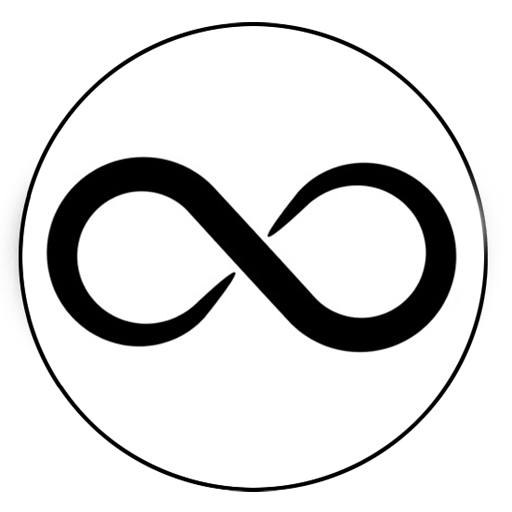Cookie – Definition
A cookie is a text file deposited on your computer and your mobile devices. Its purpose is to collect information about your browsing on websites or mobile applications and to send you personalized services. In your browsing media, cookies are managed by your Internet browsers.
Cookies
These are cookies deposited via our website ” www.infinitelawyer.com ” on your terminal for the purposes of navigation, optimization and personalization of our services. These cookies allow us to improve the quality of your navigation on the various media. This technical process allows us to produce statistics, in particular concerning the choice of language used, the volume of visits and use of the various services offered on our site and the sites of our partners (sections and content visited, itinerary, etc.), etc., with a view to improving the interest and ergonomics of our services; These cookies collect data that are anonymized in their use and purpose. This data is kept for a maximum of 12 months.
Third party” cookies
These are cookies deposited by third-party companies (for example, advertising agencies or partners), which may be deposited when you browse our site or when you click on the advertising spaces on our site. We do not have control over cookies placed by third-party companies that act on their own behalf.
Cookie – Settings (limit – prohibit – authorize)
The management of cookies can be done simply by setting your browser (including Internet Explorer, Firefox, Safari, Google Chrome). It is thus possible for you : to accept the recording of all the Cookies integrated in the pages and contents that you consult. It should be noted that these cookies will only be readable by their issuers. Moreover, you can always delete these cookies afterwards (the procedure depends on your Internet browser, see below); to refuse the recording of Cookies on your terminal. In this case, certain functionalities requiring the use of Cookies (for example, it is possible that your operating system is not recognized or that the language displayed is not the one expected from you), you may not be able to enjoy the same browsing comfort. Consequently, we decline all responsibility for possible inconveniences linked to the possible malfunctioning of our services resulting from the impossibility of consulting the necessary Cookies; to be invited by your browser to give your consent or refusal before the installation of a new Cookie on your terminal. to accept or refuse Cookies depending on the issuing website.
The settings for managing cookies depend on your browser (and its version).
You will find the necessary explanations in the corresponding instructions for use:
If you are using Internet Explorer : In Internet Explorer, click the Tools button, then click Internet Options. On the General tab, under Browsing History, click Settings. Click the View Files button. Click the Name column heading to sort all files alphabetically, and then scroll down the list until you see files that begin with the prefix “Cookie. (All cookies have this prefix and usually contain the name of the website that created the cookie.) Select the cookie(s) containing the name “infinitelawyer” and delete them Close the window that contains the list of files, then double-click OK to return to Internet Explorer.
If you are using the Firefox browser: Go to the “Tools” tab of the browser and select the “Options” menu; In the window that appears, choose “Privacy” and click on “Delete specific cookies”; Locate the files that contain the name “infinitelawyer” Select them and delete them.
If you are using the Safari Internet browser: In your browser, choose the “Edit”/”Preferences” menu. Click on “Privacy”. Click on “Details”. Select the cookies that contain the name “infinitelawyer” and click on “Delete” or “Clear All”. After deleting the cookies, click “Done”.
If you are using the Google Chrome internet browser: Click on the Chrome menu in the browser toolbar. Select Settings. Click Show Advanced Settings. In the “Privacy” section, click the Content Settings button. Click the “Cookies and Site Data” button. Locate the files that contain the name “infinitelawyer”. Select them and delete them. Click “Close” to return to your browser